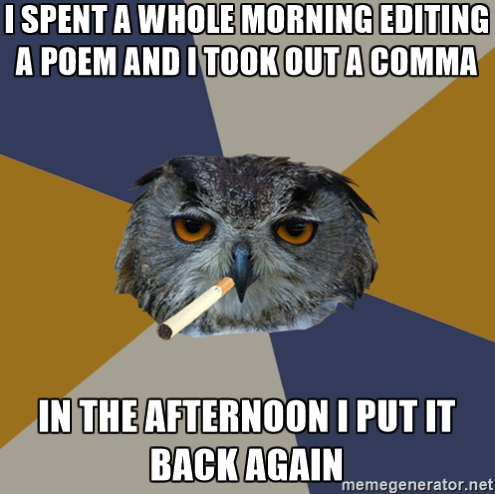
Hey guys, Today Nancy Lin is here to help us with what might just be THE suckiest part of writing. But part of being a great writer, is also learning to be at least a good editor. We all need professional outside eyes on our work, and Nancy is here to help you get the most bang for your buck.
Take it away, Nancy!
***
Editing is a necessary part of writing, but not all writers are great editors. As a writer, I find it helpful to get a second opinion, because I’m not able to see every single error. And this isn’t just me.
You might think you’re the next Shakespeare (which are pretty big shoes to fill). Once you stop basking in your own ego, you can be more realistic about your writing ability. And chances are you’re not.
Professional editors are useful, and, in some cases, they’re necessary. Hiring one may not be as easy as you think. The process can take a great deal of time, and the good ones don’t work for cheap. That’s why you need to learn to do some of the editing yourself.
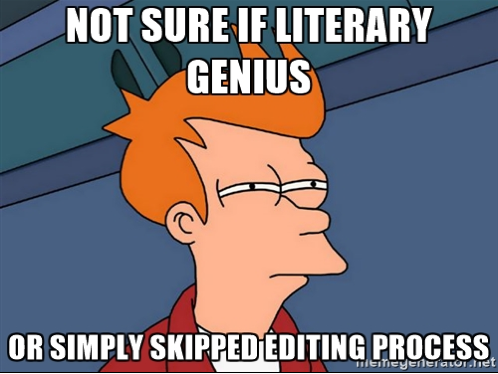
If you learn some self-editing techniques, it could save you time, and it could even save you money. There is also the uncertainty that may come from the waiting process, and not knowing how good (or how bad) your work really is.
Believe me – I’ve been there.
There are some online tools you can use for the editing process, and they come with certain advantages. They can also be cheaper than professional editors. Some of them are even free.
It can be hard to receive criticism from a person, which is why writers cringe at the idea of hiring an editor. After the process is over, they’re sometimes left with a broken bank and a bruised ego. If you get it from a program, it might soften the blow.

There is another advantage to using these tools, and it’s rather obvious. You can get a better analysis than from a standard spelling and grammar checker, so you will be able to analyze your writing more effectively. This can allow you to be more critical of your own work.
There is one thing you have to remember. Like the rest of us so-called masters of the manuscript, these tools are far from perfect, and they’re not programmed to think. They will be able to identify potential problems with your writing, but you have to decide if you want to follow their suggestions.
As you’re editing, it’s important to remember the “big picture.” Think about what you’re trying to say, and be strategic about any changes you make.
I’m sure you’re dying to find out which editing tools I’ve chosen. So, here they are.
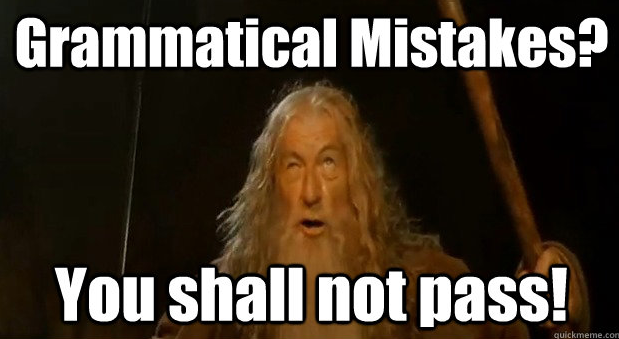
#1: Edit Minion
The best part about this tool is that it’s free. It may not be the best editing tool, but it will get the job done. It analyzes your writing, and it highlights words and phrases that may need correction. They’re even color coded based on the type of error. Just hover your mouse over it to find out why.
Edit Minion will analyze your writing for any of these potential problems:
- Adverbs
- Weak words
- Homonyms
- Prepositions at the end of a sentence
- Passive voice
- Clichés
You do, of course, have to make your own call about what you want to change.
#2: Hemingway App
This tool is also free, and it does real-time reporting as you type. It highlights sentences that may need shortening, and it points out adverbs or sentences in the passive voice. The program is easy to use, and it’s readable. By the way, there is a readability scale, and you get readability grades for your writing. In fact, it’s good for finding sentences that need simplification.
#3: AutoCrit
Unlike the last two, this one isn’t free. You have to have an account, and there is a subscription fee. But you can request a free trial.
It does a detailed analysis of your writing, and it has a “visual guide.” It will even compare your writing to other published works. What is more, it helps you with the standard edits and checks your document for repetitive words and phrases. It will even check for words that are taking too much space.
#4: WordRake
This is another paid tool, working with Word. It analyzes your writing for any redundant words, and it will suggest possible replacements. While it is not the cheapest, it can help you to shorten your sentences and tighten your writing.
#5: SlickWrite
When it comes to this tool, “slick” is the operative word. Not only is it free, but it’s also fast and easy to use. It looks for the common problems (such as adverbs, passive voice and awkward phrasing)) that can plague your writing. SlickWrite has an intuitive interface, and you can move between the five tabs located at the top.
#6: SmartEdit
SmartEdit is another tool that works with Word, but you can use it as a standalone app. It’s only available for Windows, but there may be a Mac version later on. It does 20 different checks on your writing – some which include:
- Misspellings
- Misused words
- Repeated phrases
- Adverbs
It will also check for clichés, redundancies, and dialogue tags.
#7: ProWritingAid
This tool works with a variety of writing platforms and web browsers like the following ones:
- MS Word
- Google Docs
- Scrivener
- Google Chrome
It has both a free and premium version. There are actually two premium levels. The free version will let you analyze up to 3,000 words at one time, but there is no interactive editing. The first premium level has everything in the free version, but it doesn’t have a word limit. A great bonus: The Premium+ version has a plagiarism checker.
#8: Consistency Checker
While it doesn’t do the detailed checks of the before mentioned tools, it can be useful in the editing process. In fact, it does as the name suggests. Just upload the document, download the report, and it will point out any inconsistencies.
#9: Unplag
Unplag is not an editing tool per se, but it can be helpful in the process. It’s an online plagiarism checker, which detects text coincidences in your work. It can check a few documents at once, and there is a full report showing highlighted text similarities, originality percentage, links to the original sources and other important details. The small investment can keep you from destroying your reputation and your career.
#10: After the Deadline
This tool installed in your browser checks your writing for spelling errors, misused words, and other common issues. When you write an email or new Facebook post, After the Deadline will notice any typos or mistakes immediately. The built-in AI recommends alternatives that can improve the flow of your writing, and it has a list of 1,500 words that are often misused.
Final Thoughts
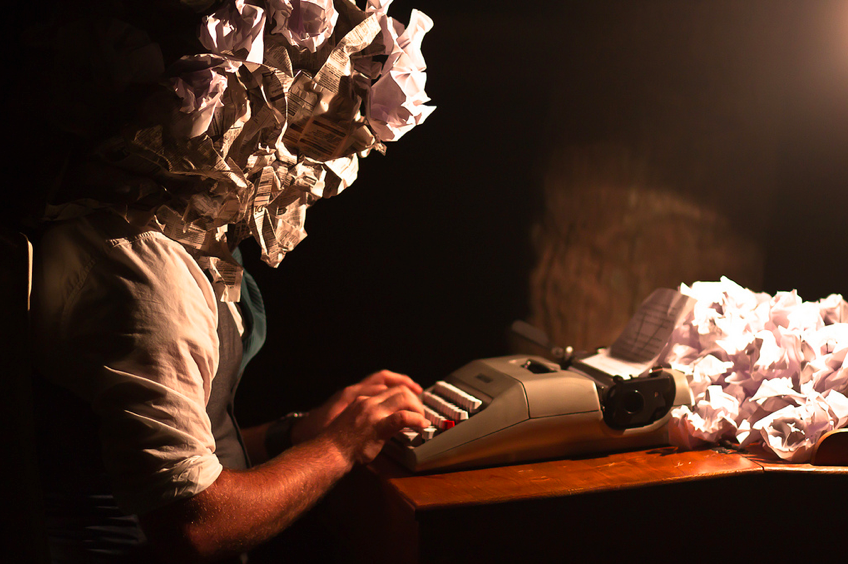
Image via Drew Coffman courtesy of Flickr Creative Commons
Editing can be a long process, but it’s a necessary part of writing. It makes your manuscripts cleaner, more concise, and more effective. You might not like editing, but using some of these tools can save you a great deal of time. Not to mention, you can save on editing costs.
Not every writer likes editing. Some of them probably despise it, but there’s no way you can escape it. It’s just part of the job. And you’re going to have to suck it up and get it done.
So, will you take advantage of these tools so you can become a better writer? What other resources you will recommend your fellow writers?
***
Thank you NANCY! And I love hearing from you! Remember comments for my guests get double weight in the contest.
To prove it and show my love, for the month of JUNE, everyone who leaves a comment I will put your name in a hat. If you comment and link back to my blog on your blog, you get your name in the hat twice. What do you win? The unvarnished truth from yours truly. I will pick a winner once a month and it will be a critique of the first 20 pages of your novel, or your query letter, or your synopsis (5 pages or less).
Check out classes below and Battle of the Pages is almost full, so get your seat while you can!
About the Author:
Nancy Lin is a freelance writer, blogger and editor from Kansas City. Her articles have appeared in a number of writing-related websites, including DIYAuthor, Cultured Vultures and Plagiarism Today. If you’re interested in getting help with your writing, you can always find Nancy on Google+ and Twitter.
I love hearing from you!
Upcoming Classes
All W.A.N.A. classes are on-line and all you need is an internet connection. Recordings are included in the class price.
Again, I am trying something new and offering an open and interactive workshop. Is your first page strong enough to withstand the fire?
Battle of the First Pages
June 16th, 7-9 EST. Cost $25
This is an interactive experience similar to a gong show. We will upload the first page and I will “gong” when I would have stopped reading and explain why. We will explore what each writer has done right or even wrong or how the page could be better. This workshop is two hours long and limited seats available so get your spot as soon as you can!
So You Want to Write a Novel
June 17th, 7-9 EST. Cost is $35
Just because we made As in high school or college English does not instantly qualify us to be great novelists. Writing a work that can span anywhere from 60,000 to 120,000+ words requires training. This class is for the person who is either considering writing a novel or who has written a novel(s) and is struggling.
We will cover the essentials of genre, plot, character, dialogue and prose. This class will provide you with the tools necessary to write lean and clean and keep revisions to a minimum.
Character & Plotting (NEW CLASS!)
June 24th, 2015 7:00-9:00 P.M. EST. Cost is $35
All great plots are birthed from character. The core plot problem should be the crucible that eventually reveals a hero in Act III. This means that characterization and plot are inextricably linked. Weak plot, weak character. Blasé character, blasé plot.
This class will teach you how to create dimensional characters and then how to plot from inner demons and flaws. Get inside the heads and hearts of your characters in a way that drives and tightens dramatic tension.
This is an excellent class for anyone who wants to learn how to plot faster and to add layers to their characters.
For those who need help building a platform and keeping it SIMPLE, pick up a copy of my latest social media/branding book Rise of the Machines—Human Authors in a Digital World on AMAZON, iBooks, or Nook.




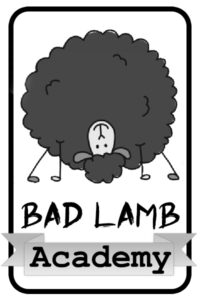
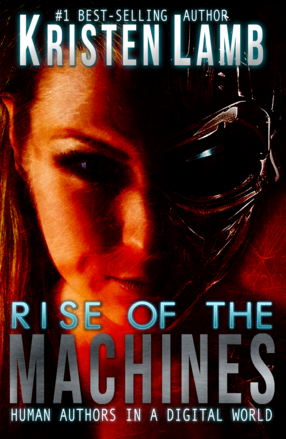


39 comments
7 pings
Skip to comment form
Editing hurts more than stepping on Lego with bare feet. In the dark.
Interesting that you left out Grammarly. I use it with Word and find it both useful and infuriating. Useful that it does find errors, infuriating because it quits working at inconvenient times.
When that happens, I simply back out then go back in. Only bad thing about that is you lose your place, however.
Wow…It Was A Great Help To Learn About These Apps
As a freelance editor in the greater Seattle area, I am amazed at how many writers hate editing. I know it can be tough turning over your manuscript to a complete stranger only to have them scribble all over it with a red pen, telling you how many times you screwed up in the text.
I love editing because I know my mind is chaotic and I think too fast. Because I speak foreign languages, I am used to combing my work for mistakes so I guess that’s where the enthusiasm comes from.
Thank you for the list, especially the free entries. It’s hard to spend money when you have zero proof of return, and finding a compatible editor is difficult and takes away from writing time.
Just for fun I tried Slickwrite. Horrified by what it did to my first few paras I put in ‘To be or not to be, that is the question’ which gave reassuring results. Essentially – leave it as ‘The question…’ Then I pasted in the whole paragraph that begins’Last night I dreamt I went to Manderley again…’ one of the most famous opening lines of a book and of the film of that book, Rebecca by Daphne du Maurier. Phew – almost as full of excessive prepositional phrases, adverbs, passive voice … as my own. I’ll stick to humans. Thanks. 😉
Yay, you! <3
I actually followed Hemingway’s suggestions on one edit, and it lowered my reading grade level from 9th to 6th.
That’s not necessary a bad thing. The app states: When we say “grade level,” we aren’t saying that’s who you’re writing for. In fact, Ernest Hemingway’s work scores as low 5th grade, despite his adult audience. What our measurement actually gauges is the lowest education needed to understand your prose. Writing that scores at a 15th grade level is not better than writing at an 8th grade level. In fact, a high grade level often means it is confusing and tedious for any reader. Worse, it’s likely filled with jargon. After all, unless you’re writing a textbook (and even then) you don’t want it to sound like a textbook.
I guess I’m one of those weirdos who absolutely loves the editing process. Grammarly isn’t awful, but there are a few on here I hadn’t heard of before. Thanks for posting!
Thanks for the tips. I’m editing a story now and the apps you suggested will come in handy.
So far I’ve been editing myself but hiring a proofreader for grammar. My proofreader also does some fact checking and delves into a few gray areas that lean toward editing which is a plus for me. It takes me months to complete a good edit and if I leave the story for a few months without reading it and go back to it I still find more to edit.
Read your work out loud. The parts you stumble over need another look.
I’m with Sue for reading aloud. I went to read an excerpt of an already published book (which had also gone through 3 other human editors), only to discover mistakes right there on the open mic stage…
Reblogged this on Writer's Treasure Chest and commented:
Author Kristen Lamb has published a blog post about helpful tools for the editing process. A huge “thank you” for this advice Kristen!
I’m editing and revising my novel so this will be a big help in the process. Thanks for listing these tools to use they are very helpful!
Reblogged this on Jessica Samuels Author and commented:
I love these suggestions for apps to use, and it can only help.
I didn’t know these existed. Thank you for sharing!
Obviously it’s a squirrel-eating pumpkin.
Great resources. I have tried a few of them and they can come in handy.
Great! I am learning to become a foreign language editor- possibly in business asides from writing, so this was very helpful.
Reblogged this on Don Massenzio's Blog.
I also use Grammarly and it has a free version that runs all the time catching mistakes even in your emails. Many thanks for a run down of other tools. I’ve been using ProWriting Aid for years.
Gotta reblog this for future use, my bookmarks toolbar would be overpopulated with all these links!
Bookmarked a bunch of these sites, thanks for sharing and educating. I feel like a better writer just reading these!
-N
Reblogged this on steviawithcream and commented:
Amazing amount of helpful information in this post. If you are an established writer or just starting out, this is a good place to delve into to improve your craft.
I am the rare person who looooves editing. I’d rather be free to write without worrying about everything and go back and clean it up later. I also love cleaning, I’m odd. I don’t know anyone who wouldn’t love it if my computer did it all for me though, so thanks for the list!
Reblogged this on DJ's Reflections in a Crazed Mirror and commented:
This is a helpful review of great editing tools. Anything to relieve the pain, right?
I had no idea these programs existed. Thank you for sharing!
Great resources! Thank you!
Reblogged this on Motown Writers Network . . . Michigan Literary Network and commented:
My bain I share. Love this article
Thanks a really helpful article. I’m a bit odd and like editing but some of those programmes will come in handy.
Nice list of software, but . . . and I’m going out on a limb here . . . if you’re a professional writer, why not hire an editor to polish your manuscript? That’s what we’re here for. We cost money (gasp!), but that’s ok. We make good books great. Sometimes we even make crappy books good. Try us, you may like us.
I think many of us here edit our manuscripts before we hand them over to professional editors. Trust me, you wouldn’t want a raw manuscript from me.
Author
We do hire pros but it helps to get it as clean as possible before handing it over. I do a lot of professional editing and I really don’t want to waste a client’s time and money finding spelling errors and typos and things the author herself could have easily fixed.
Reblogged this on Jeannie Hall Suspense and commented:
Editing tools for the writer who hates to edit
I use Pro Writing Aid (the free version) and Edit Minion on every ms I write, and some parts of those I critique or Beta read. Those two helped me get through the editing process with minimal edits at two different publishers. I recommended them to all my new authors when I was a publisher’s editor to help them turn in cleaner mss, as well. I will definitely check out two in your list that interested me, Smartedit and Unplag. After all, who doesn’t want to know if they are even subconsciously copying something? Thanks.
Thanks so much for this great overview of editing tools. I look forward to the improvements they’ll bring to my writing.
[…] I’m sure you’re dying to find out which editing tools I’ve chosen. Read the rest of the post here to see them. […]
[…] Writing is re-writing, as the saying goes, and many writers do not enjoy this editing phase. Staurt Horwitz explains how to finish a book in three drafts, Melissa Donovan reminds us to eliminate redundancies, Tiffany Watt Smith finds obscure words for even rarer feelings, and Nancy Lin has helpful online editing tools. […]
[…] https://warriorwriters.wordpress.com/2016/06/13/hate-the-editing-stage-of-writing-check-out-these-he… […]
[…] Editing Tools – some free and online. I use EditMinion – with care […]
[…] Hate the Editing Stage of Writing? Check Out These Helpful Tools […]
[…] Hate the Editing Stage of Writing? Check Out These Helpful Tools […]
[…] Nancy Lin – Tools to Help with Editing […]